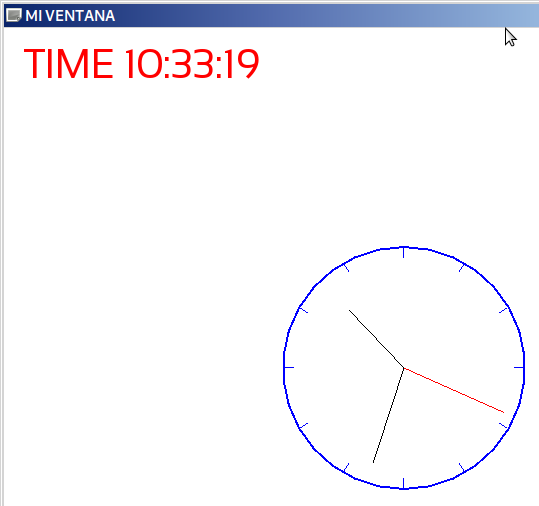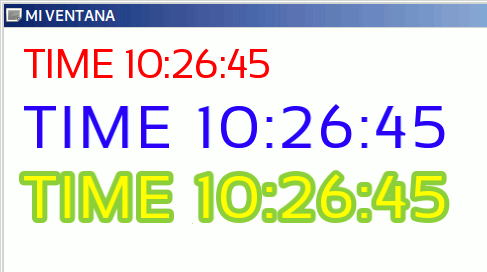#include
"SFML/Graphics.hpp"
#include "SFML/Window.hpp"
#include "SFML/System.hpp"
#include "math.h"
char VARI[100];
std::string CADENAStr;
int main()
{
time_t hora;
struct tm *phora;
//Reloj
Analogico______________________________________
float sx = 0, sy = 1, mx = 1,
my = 0, hx = -1, hy = 0;
unsigned int x0 = 0, x1 = 0,
y0 = 0, y1 = 0;
float sdeg = 0, mdeg = 0, hdeg
= 0;
//_____________________________________________________
int segundos;
sf::Vertex lineReloj[2];
sf::RenderWindow
ventana(sf::VideoMode(800, 600), "MI VENTANA",
sf::Style::Close);
ventana.setFramerateLimit(4);
sf::Font font;
if
(!font.loadFromFile("sansation.ttf")) throw("¡FUENTES NO
ENCONTRADAS!");
sf::Text miTexto;
miTexto.setFont(font);
sf::Event evento;
while (ventana.isOpen()) {
hora = time(NULL);
phora = localtime(&hora);
if (segundos !=
phora->tm_sec) {
segundos =
phora->tm_sec;
// Estilo C
normal
sprintf(VARI, "TIME %02d:%02d:%02d", phora->tm_hour,
phora->tm_min, phora->tm_sec);
//printf("%s \n", VARI);
ventana.clear(sf::Color::White);
CADENAStr = std::string(VARI);
miTexto.setString(CADENAStr);
miTexto.setFillColor(sf::Color::Red);
miTexto.setOutlineThickness(0.f);
miTexto.setLetterSpacing(1.f);
miTexto.setCharacterSize(40);
miTexto.setPosition(20, 10);
ventana.draw(miTexto);
// Dibujar reloj
analógico_______________________________
#define LUGARX 400
#define LUGARY 340
#define CIRCULOR1 120
#define CIRCULOR2 110
sf::CircleShape circulo1(120);
circulo1.setPosition(LUGARX - 120, LUGARY - 120);
circulo1.setFillColor(sf::Color::Transparent);
circulo1.setOutlineThickness(2);
circulo1.setOutlineColor(sf::Color::Blue);
ventana.draw(circulo1);
for (int i
= 0; i < 360; i += 30) {
sx = cos((i
- 90) * 0.0174532925);
sy = sin((i
- 90) * 0.0174532925);
x0 = sx *
CIRCULOR1 + LUGARX;
y0 = sy *
CIRCULOR1 + LUGARY;
x1 = sx *
CIRCULOR2 + LUGARX;
y1 = sy *
CIRCULOR2 + LUGARY;
lineReloj[0] = sf::Vertex(sf::Vector2f(x0, y0),
sf::Color::Blue);
lineReloj[1] = sf::Vertex(sf::Vector2f(x1, y1),
sf::Color::Blue);
ventana.draw(lineReloj, 2, sf::Lines);
}
//SEGUNDOS
sdeg =
phora->tm_sec * 6; // 0-59 ->
0-354
sx =
cos((sdeg - 90) * 0.0174532925);
sy =
sin((sdeg - 90) * 0.0174532925);
lineReloj[0] = sf::Vertex(sf::Vector2f(LUGARX, LUGARY),
sf::Color::Red);
lineReloj[1] = sf::Vertex(sf::Vector2f(sx * CIRCULOR2 +
LUGARX, sy * CIRCULOR2 + LUGARY), sf::Color::Red);
ventana.draw(lineReloj, 2, sf::Lines);
//MINUTOS
//mdeg =
phora->tm_min * 6 + sdeg * 0.01666667;
mdeg =
phora->tm_min * 6;
mx =
cos((mdeg - 90) * 0.0174532925);
my =
sin((mdeg - 90) * 0.0174532925);
lineReloj[0] = sf::Vertex(sf::Vector2f(LUGARX, LUGARY),
sf::Color::Black);
lineReloj[1] = sf::Vertex(sf::Vector2f(mx * 100 +
LUGARX, my * 100 + LUGARY), sf::Color::Black);
ventana.draw(lineReloj, 2, sf::Lines);
//HORA
hdeg =
phora->tm_hour * 30 + mdeg * 0.0833333;
hx =
cos((hdeg - 90) * 0.0174532925);
hy =
sin((hdeg - 90) * 0.0174532925);
lineReloj[0] = sf::Vertex(sf::Vector2f(LUGARX, LUGARY),
sf::Color::Black);
lineReloj[1] = sf::Vertex(sf::Vector2f(hx * 80 + LUGARX,
hy * 80 + LUGARY), sf::Color::Black);
ventana.draw(lineReloj, 2, sf::Lines);
ventana.display();
}
while
(ventana.pollEvent(evento)) {
if
(evento.type == sf::Event::Closed) {
printf("Cerrando ventana SFML\n");
ventana.close();
}
}
}
}
|