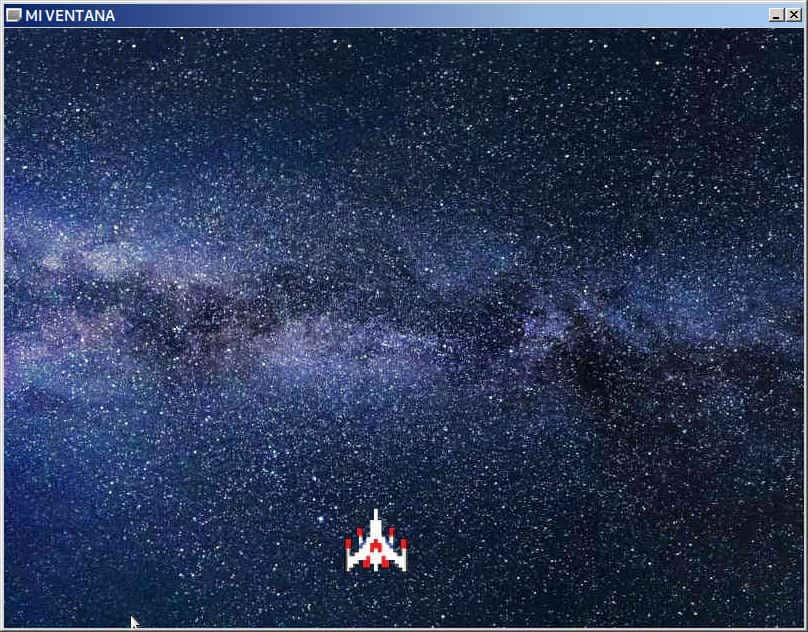
CAPITULO 4
En este capítulo realizamos una nave navegando
por un cielo.
Aprenderemos a manejar texturas para Sprite y fondos.
También colocamos estrellas que se mueven sobre un fondo.
La nave se mueve manejando las teclas A,D,W,S .
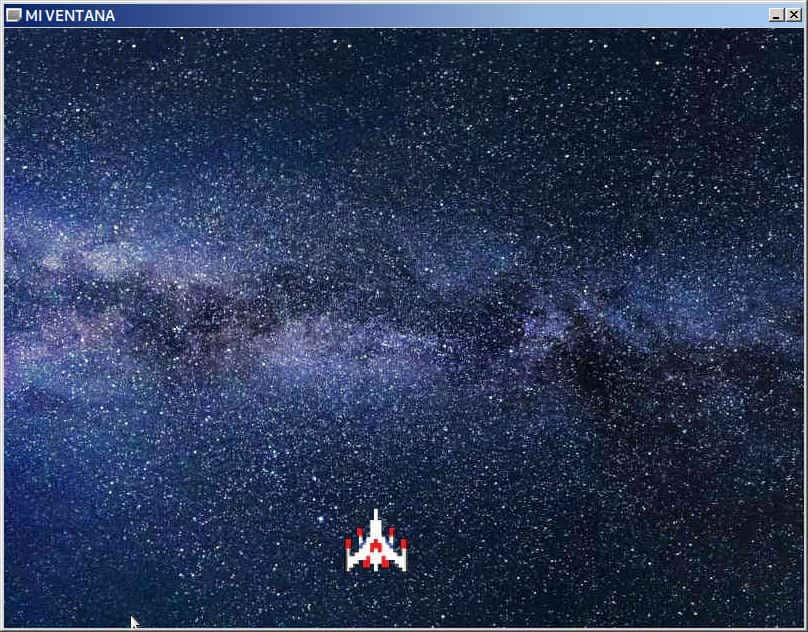
| Nave por un cielo de estrellas |
| #include
"SFML/Graphics.hpp" #include "SFML/Window.hpp" #include "SFML/System.hpp" char VARI[100]; std::string CADENAStr; #define SCAPE -1 #define KLEFT 1 #define KRIGHT 2 #define KUP 3 #define KDOWN 4 int naveX = 100, naveY = 530, inaveX = 10, inaveY = 10; struct ESTRELLAS { int x; int y; int v; int c; }; struct ESTRELLAS estrellasm[30]; int main() { int tecla; int x, y; sf::RenderWindow ventana(sf::VideoMode(800, 600), "MI VENTANA", sf::Style::Close); ventana.setFramerateLimit(30); sf::Font font; if (!font.loadFromFile("sansation.ttf")){ printf("¡FUENTES NO ENCONTRADAS!"); return false; } sf::Texture textura; if (!textura.loadFromFile("nave.png")) { printf("nave.png no encontrado\n"); return false; } sf::Sprite nave { textura}; nave.setTextureRect( { 0, 0, 64, 64} ); sf::Texture cielo; if (!cielo.loadFromFile("cielo.jpg")) { printf("cielo.jpg no encontrado\n"); return false; } sf::Sprite cieloS { cielo}; sf::Text miTexto; miTexto.setFont(font); miTexto.setFillColor(sf::Color::Red); miTexto.setOutlineThickness(0.f); miTexto.setLetterSpacing(1.f); miTexto.setCharacterSize(20); miTexto.setPosition(1, 1); //Inicializando colores y estrellas sf::Vertex estrella[1]; sf::Color colorS[5]; colorS[0] = { 0xFF, 0, 0, 255 }; colorS[1] = { 0, 0, 255, 255 }; colorS[2] = { 0xf8, 0x96, 0x9d, 255 }; colorS[3] = { 0xf9, 0xf9, 0x08, 255 }; colorS[4] = sf::Color::White; for (x = 1; x < 30; x++) { estrellasm[x].y = 0; estrellasm[x].x = rand() % 800; estrellasm[x].v = rand() % 5; estrellasm[x].c = rand() % 5; } sf::Event evento; while (ventana.isOpen()) { while (ventana.pollEvent(evento)) { if (evento.type == sf::Event::Closed) { printf("Cerrando ventana SFML\n"); ventana.close(); } tecla = 0; if (sf::Keyboard::isKeyPressed(sf::Keyboard::A)) tecla = KLEFT; else if (sf::Keyboard::isKeyPressed(sf::Keyboard::D)) tecla = KRIGHT; else if (sf::Keyboard::isKeyPressed(sf::Keyboard::W)) tecla = KUP; else if (sf::Keyboard::isKeyPressed(sf::Keyboard::S)) tecla = KDOWN; else if (sf::Keyboard::isKeyPressed(sf::Keyboard::Escape)) tecla = SCAPE; } switch (tecla) { case KLEFT: naveX -= inaveX; if (naveX < 0) naveX = 0; break; case KRIGHT: naveX += inaveX; if (naveX > 736) naveX = 736; break; case KDOWN: naveY += inaveY; if (naveY > 536) naveY = 536; break; case KUP: naveY -= inaveY; if (naveY < 0) naveY = 0; break; case SCAPE: ventana.close(); break; } ventana.clear(sf::Color::Black); ventana.draw(cieloS); //__Movimiento estrellas_____ for (x = 1; x < 30; x++) { estrellasm[x].y = estrellasm[x].y + estrellasm[x].v; if (estrellasm[x].y > 600) { estrellasm[x].y = 0; estrellasm[x].x = rand() % 800; estrellasm[x].v = rand() % 5; } if (estrellasm[x].v < 1) estrellasm[x].v = rand() % 5; estrella[0] = { sf::Vector2f(estrellasm[x].x, estrellasm[x].y), colorS[estrellasm[x].c] }; ventana.draw(&estrella[0], 1, sf::Points); } nave.setPosition( { (float) naveX, (float) naveY}); ventana.draw(nave); ventana.display(); } } |
Para la nave creamos un Sprite con el nombre
de nave, recortando parte de la imagen (64x64 pilxes) del
fichero nave.png.
sf::Texture textura;
if
(!textura.loadFromFile("nave.png")) { printf("nave.png
no encontrado\n"); return false; }
sf::Sprite nave { textura};
nave.setTextureRect(
{ 0, 0, 64, 64} );
Para el fondo utilizamos una textura con una imagen llamada cielo.jpg
.
sf::Texture cielo;
if (!cielo.loadFromFile("cielo.jpg"))
{ printf("cielo.jpg no encontrado\n"); return
false; }
sf::Sprite cieloS { cielo};
También creamos una serie de estrellas (puntos de colores) que se
mueven sobre el fondo.
sf::Vertex estrella[1];
sf::Color colorS[5];
Las estrellas se mueven con velocidad variable y con
diferentes colores.
Creados todos los gráficos los dibujamos en el
siguiente orden:
ventana.clear(sf::Color::Black);
ventana.draw(cieloS);
Dibujar las
30 estrellas -
ventana.draw(&estrella[0],
1, sf::Points);
ventana.draw(nave);
ventana.draw(miTexto);
ventana.display();
Saludos.
Juan Galaz